MIS Management System
Introduction of Maintenance and Management
Introduction of Maintenance and Management
Author: Tony Liu
Introduced in the last issue, MIS is based on Data Base Management System (DBMS) with high-grade operation UI interface management system. Its best feature is handling the system working operation by a "huge data base". Each major functions of manufacturing management system was also been introduced in the previous issue.
In this edition I will introduce the Repairing Management on MIS system.
| A. | First log-in the system, click on Repairing Management (維修管理), users will see the "1.Repairing List" (1.維修報表) on the screen. |
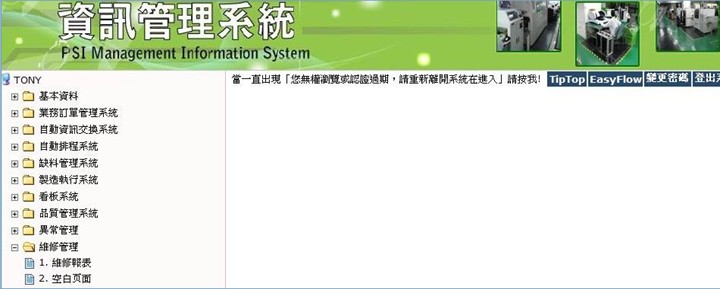
| B. | Click on "Repairing list"(維修報表), users will see the following page, they will also see the options for “Info output”. |
- B-1. Repairing date (date setup required)
- B-2. Customers
- B-3. Process setup (Engineering repairing setup required)
- B-4.Working Order#
- B-5.Model#

C. Select on Info output, click on “Search” button (查詢) to run the list.
- C-1. The figure below is a sample list after setting the Repairing date and Model#.
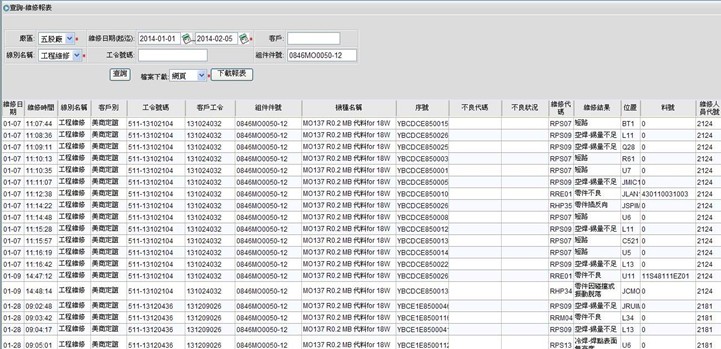
- C-2. The figure below is a sample list after setting the Repairing date, Working order#
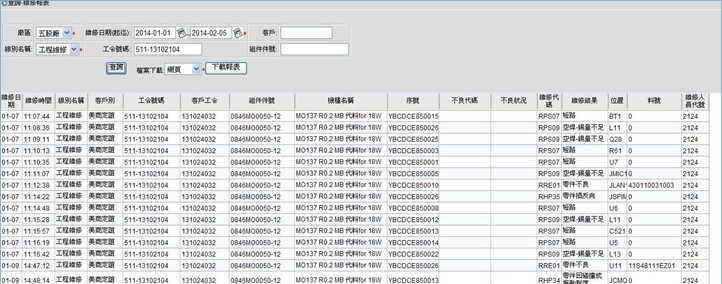
By following the instructions above, users would easily get desired repairing list from the MIS database. The database saves a great deal of searching by labor.

