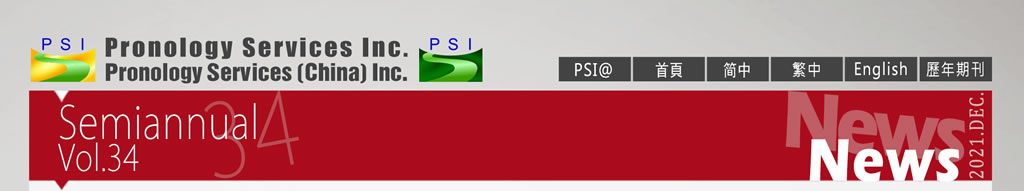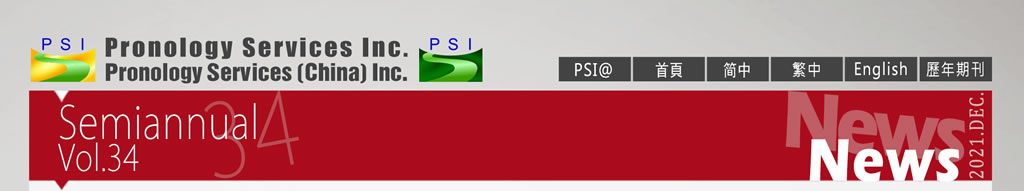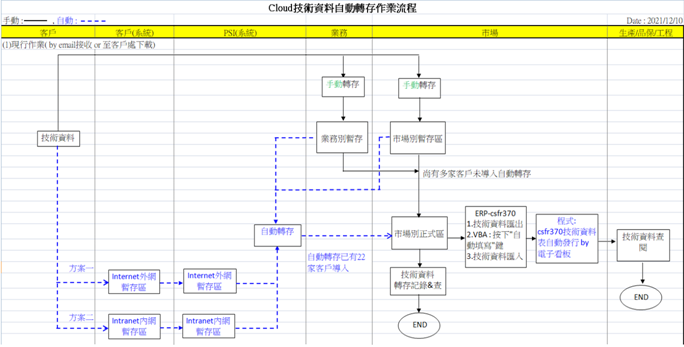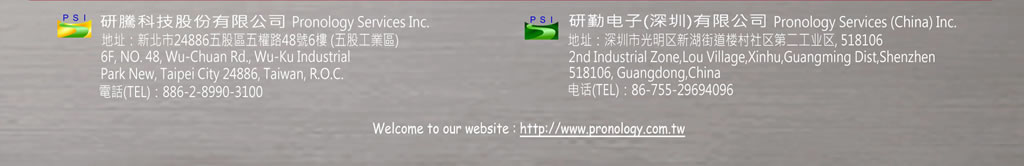Automatic transfer and issuance of customer technical documents
Author: Paul Shu
In response to the increasing number of customer groups, orders, and models, and the Low volume High mix production models, in order to achieve the technical documents provided by customers without omissions, and can be quickly issued to all units in the factory, PSI began to think about the plan of transferring and issuing instead of manual work which customer technical documents automatically by the system in 2019.
The specific practices of PSI are divided into the following two parts:
(Please refer to Figure 1 Flowchart of automatic transfer and issuance of technical documents)
1. External practices:
*The technical documents provided by the customer are stored in the temporary storage area through the external or internal Internet, and the PSI system will automatically download the files to the location designated by the customer and store them in the PSI temporary storage area.
*Currently, due to the characteristics of each client's document issuance and information security considerations, it is necessary to discuss and import detailed specifications with the client individually to replace the current operation of sending files by email or manually downloading files to the client system.
2. Internal practice:
*Marketing personnel analyze the file names of the technical documents of different file types provided by customer. IT personnel are required to customize the program so that the system can automatically identify the file types, such as BOM, Gerber, XY File, SOP, Label, production notes, etc.
*The PSI system can automatically fetch files from the customer's technical document temporary storage area, and determine the file type, automatically transfer the technical document data stored in each temporary storage area to the official market area, and leave the transfer record in the MIS system.
*For the issuance of technical documents, the market personnel will export the Excel report of order information in the ERP system, and use the VBA program to hyperlink the order and the file path of the technical document transfer, and then import it into the ERP system by the personnel, update and import regularly In the MIS system, the relevant units in the factory can query the work order on the electronic billboard and click the hyperlink path of the technical document to query the data.
The external approach is to let customers know through the company profile and customer demand proactive promotion. Follow-up file transfer detailed specifications will be discussed according to the customer's wishes. At present, one customer has been introduced. The internal practice is that the market unit first imports and executes from customers with a large number of orders, analyzes the file type from the issued document record, informs the IT adjustment program, and then conducts a test to confirm whether the program can automatically and accurately determine each file type. Entering the trial stage, it will be imported after the trial is confirmed that there is no problem. Currently 22 customers have been imported.
The internal operation method of original technical file transfer, due to the manual implementation of a large amount of data transfer and manual judgment of the file type, it usually takes about 30 minutes, and the automatic transfer of imported technical files only takes 10 minutes to complete, and it can be automatically performed by the system notify relevant units to issue documents. At present, it has been further planned to use the "Automatic Transfer of Technical Documents and Import Notification" program. The system determines that customers with an average monthly order number equal or more than 5 in the previous 3 months will be automatically sent a notification report every month to start the import as a marketer. The pre-work for automatic transfer is expected to be implemented by the end of 2021.
Importing from manual to automatic execution can save a lot of work time. If you can also import automatic transfer for external work, it will save the time and not omit the technical file transfer between the customer and the PSI, and achieve the goal of win-win. We look forward to the automatic transfer and import of more customers' technical files, which will improve our work efficiency, speed up file issuance and reduce the error rate of personnel execution.
Figure 1: Flow chart of automatic transfer and issuance of technical documents